We've detected you are outside the United States. Switch to our International site by clicking below


BORZALL BUCKS
Melfred Borzall Rewards Program for Drillers
HOW IT WORKS
1. OPEN AN ACCOUNT
NO EXTRA SIGNUPS NEEDED


When you open an account on www.melfredborzall.com, you are automatically granted access to MyBorzall with all features that include Borzall Bucks Rewards.
2. RACK UP THE BUCKS
EASY TRACKING IN MYBORZALL
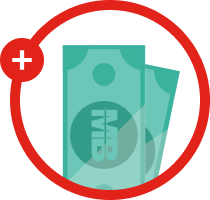
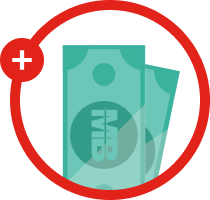
Check MyBorzall to see your balance of Borzall Bucks. Each $100 USD spent on tooling online earns you one Borzall Buck in your account. No coupon codes or hassle, just spend and we'll keep track.
3. REDEEM FOR GEAR!
REDEEM EASILY AT CHECKOUT


Borzall Bucks are easily redeemable for anything in our Melfred Borzall Gear category. Hats, Shirts, Keychains, and other gear are now yours to get for your crew just for purchasing online... free!
USING MY ACCOUNT
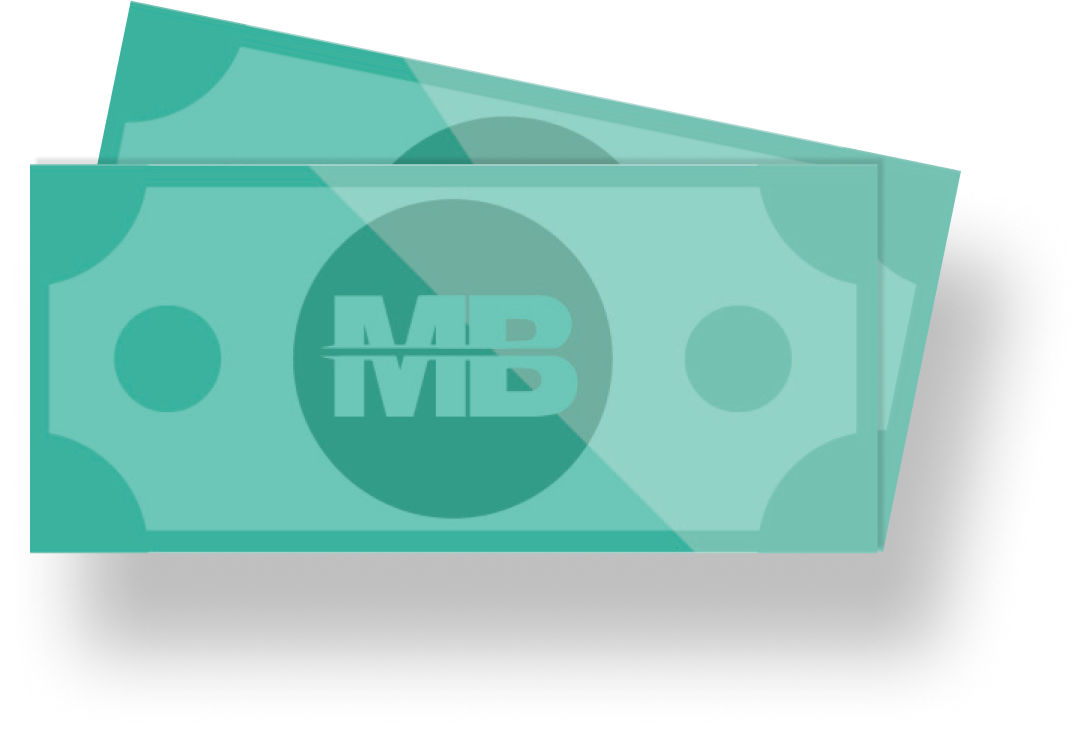
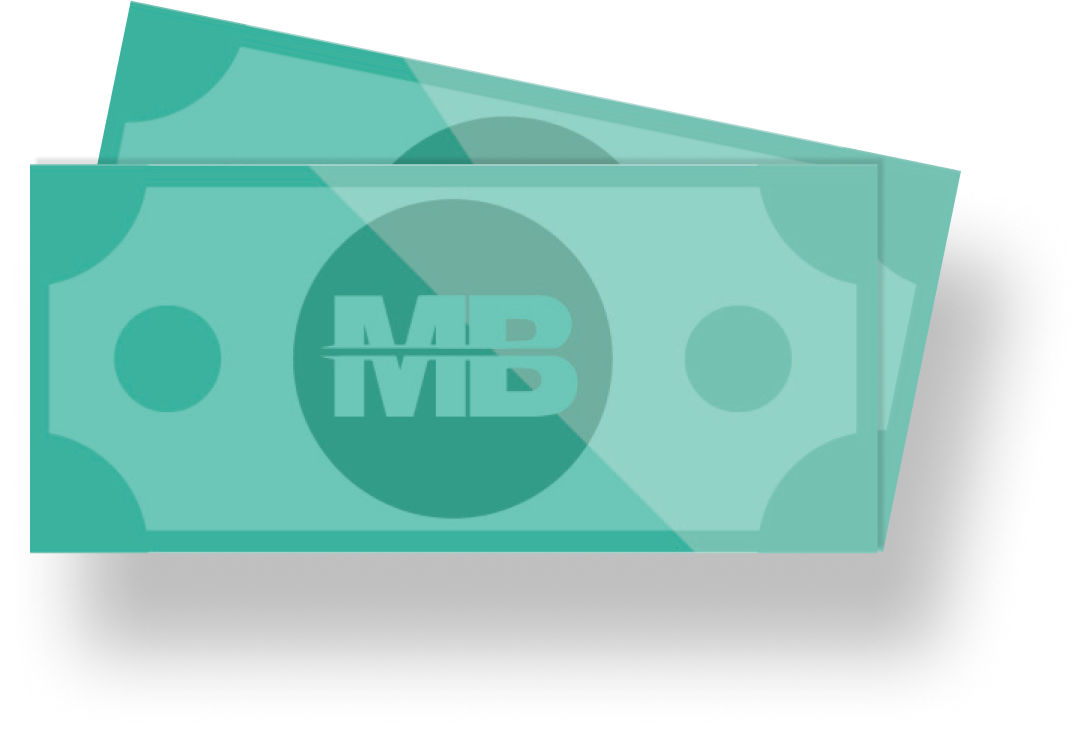
HOW DO I EARN BORZALL BUCKS?
BUY HDD TOOLING ONLINE
That's it. Just purchase your tools online as you have always done and we'll keep track of your points in your MyBorzall Account.
OPEN A NEW ACCOUNT
Don't have an online MyBorzall Account yet? Well, you can earn an extra 20 Borzall Bucks just by opening an account, then start accruing more points for every purchase you make after that!
WHERE DO I CHECK MY BALANCE?
Simply log in to MyBorzall and navigate to your account screens. In your left-hand toolbar, you will find the “Borzall Bucks” Option. When you click that it will show you everything you need to know about your Borzall Bucks:
- Your Balance to date
- Orders that accrued your Borzall Bucks
- Subscription options to receive alerts of your expiring balance
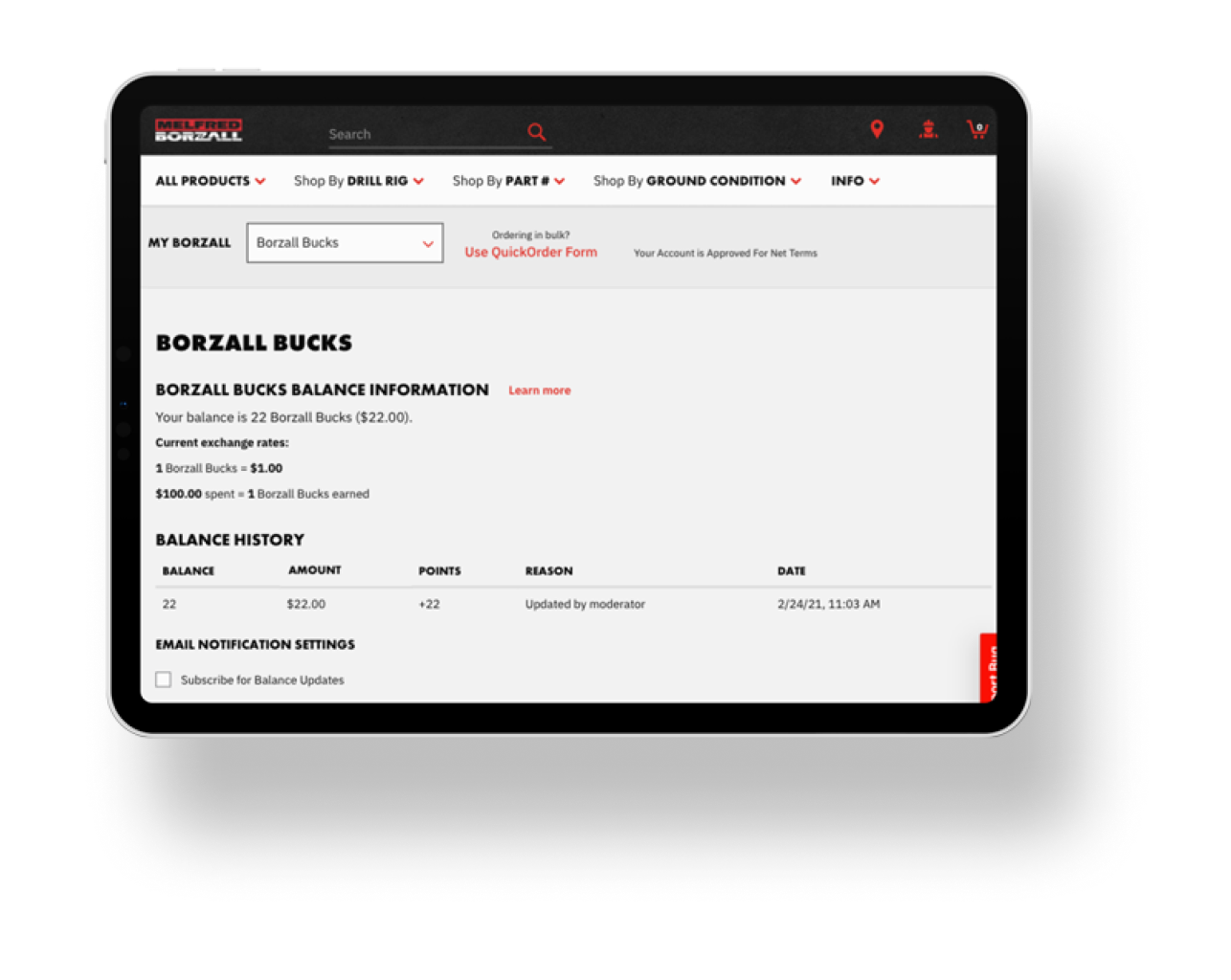
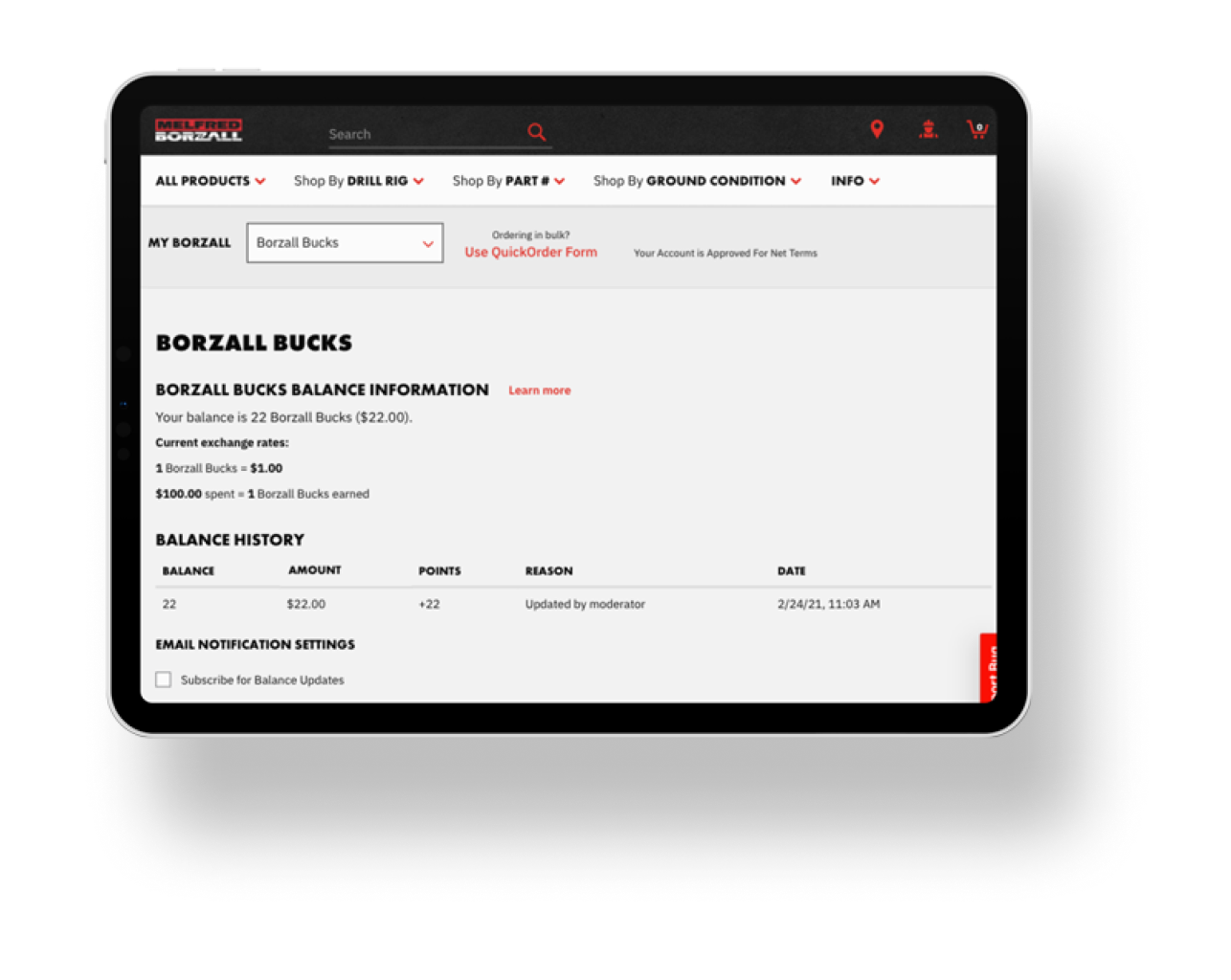


HOW DO I REDEEM MY BUCKS?
EASY AS 1 - 2 - 3
When you have added something from the Melfred Borzall Gear Category go through the checkout process, you will see a large red button that says "Use Borzall Bucks" on the payment screen (if you have not added a qualifying item from the Borzall Gear Category to your cart, the button will not appear).
- Click the "Use Borzall Bucks" Button on the payment screen
- Review your order to make sure the discount is applied
- Place your order!
STILL NEED TO SIGN UP?


OPEN AN ACCOUNT TODAY & GET A FREE BONUS OF 20 BORZALL BUCKS!
Also, enjoy these benefits of an online account:
- An open line of credit based on approval
- Save orders and products to a wishlist and track order history
- Create multiple users within the same company account, and offer individually tailored access to each user
- And many more features!
FREQUENTLY ASKED QUESTIONS
Question: What products count towards earning Borzall Bucks?
Answer: All tooling counts towards accruing Borzall Bucks on your account. A promotional product such as hats, keychains, shirts, stickers, etc. does not contribute to your Borzall Bucks balance. From time to time, there will be promotions that contribute to the Borzall Bucks (i.e. "All Eagle Claw Sales in April count for double Borzall Bucks").
Question: Can I redeem Borzall Bucks for tooling?
Answer: No, Borzall Bucks is only redeemable for Promotional Borzall gear found in the Melfred Borzall Gear category.
Question: What is the exchange rate for Borzall Bucks?
Answer: One Borzall Buck is redeemable for the equivalent of $1.00 USD of Melfred Borzall Gear.
Question: Where do I check my Balance of Borzall Bucks?
Answer: Every account has a "Borzall Bucks" tab in the MyBorzall account. Clicking this tab will show you redemption history, balance, and current exchange rates.
Question: I cannot see the red button during the checkout process that says, "Use Borzall Bucks". Why not?
Answer: The system will only allow you to redeem your Borzall Bucks if you have to qualify promotional products from the Melfred Borzall Gear category in your cart. If you do not, it will not show you the red button. Try exiting the checkout process and adding a promotional product to the cart before checking out.
Question: Can I refund my Borzall Bucks to pay a balance on my account or for cash?
Answer: No, Borzall Bucks are not redeemable for cash value...only super cool gear made for drillers.
Question: I have made a purchase from my local distributor of Melfred Borzall tooling, why don't I see Borzall Bucks in MyBorzall Balance?
Answer: Borzall Bucks are accrued for purchases made solely online. If you purchase tooling online and work in an authorized distributor's region, we will fulfill the tooling order through your distributor as usual and you will receive the Borzall Bucks in your account...but the order must originate from the www.melfredborzall.com website.
The Reward Points Program allows you to earn points for certain actions you take on the site. Points are awarded based on making purchases and customer actions such as submitting reviews.
Benefits of Reward Points for Registered Customers
Once you register you will be able to earn and accrue reward points, which are then redeemable at time of purchase towards the cost of your order. Rewards are an added bonus to your shopping experience on the site and just one of the ways we thank you for being a loyal customer.
Earning Reward Points
Rewards can currently be earned for the following actions:
- Making purchases — every time you make a purchase you earn points based on the price of products purchased and these points are added to your Reward Points balance.
- Registering on the site.
- Subscribing to a newsletter for the first time.
- Sending Invitations — Earn points by inviting your friends to join the site.
- Converting Invitations to Customer — Earn points for every invitation you send out which leads to your friends registering on the site.
- Converting Invitations to Order — Earn points for every invitation you send out which leads to a sale.
- Review Submission — Earn points for submitting product reviews.
Reward Points Exchange Rates
The value of reward points is determined by an exchange rate of both currency spent on products to points, and an exchange rate of points earned to currency for spending on future purchases.
Redeeming Reward Points
You can redeem your reward points at checkout. If you have accumulated enough points to redeem them you will have the option of using points as one of the payment methods. The option to use reward points, as well as your balance and the monetary equivalent this balance, will be shown to you in the Payment Method area of the checkout. Redeemable reward points can be used in conjunction with other payment methods such as credit cards, gift cards and more.
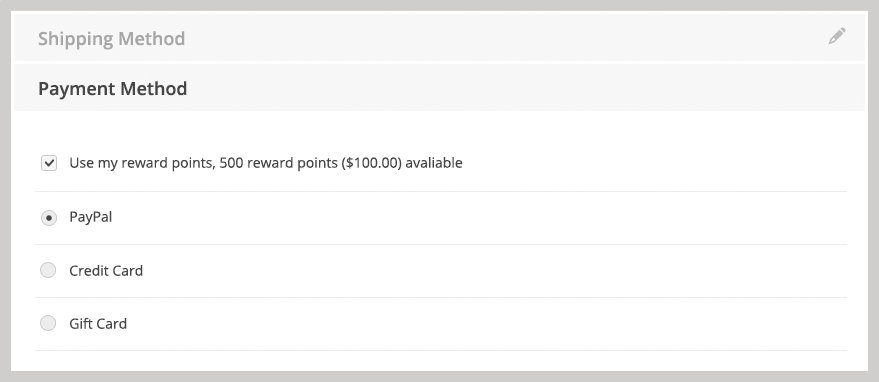
Reward Points Minimums and Maximums
Reward points may be capped at a minimum value required for redemption. If this option is selected you will not be able to use your reward points until you accrue a minimum number of points, at which point they will become available for redemption.
Reward points may also be capped at the maximum value of points which can be accrued. If this option is selected you will need to redeem your accrued points before you are able to earn more points.
Managing My Reward Points
You have the ability to view and manage your points through your Customer Account. From your account you will be able to view your total points (and currency equivalent), minimum needed to redeem, whether you have reached the maximum points limit and a cumulative history of points acquired, redeemed and lost. The history record will retain and display historical rates and currency for informational purposes. The history will also show you comprehensive informational messages regarding points, including expiration notifications.
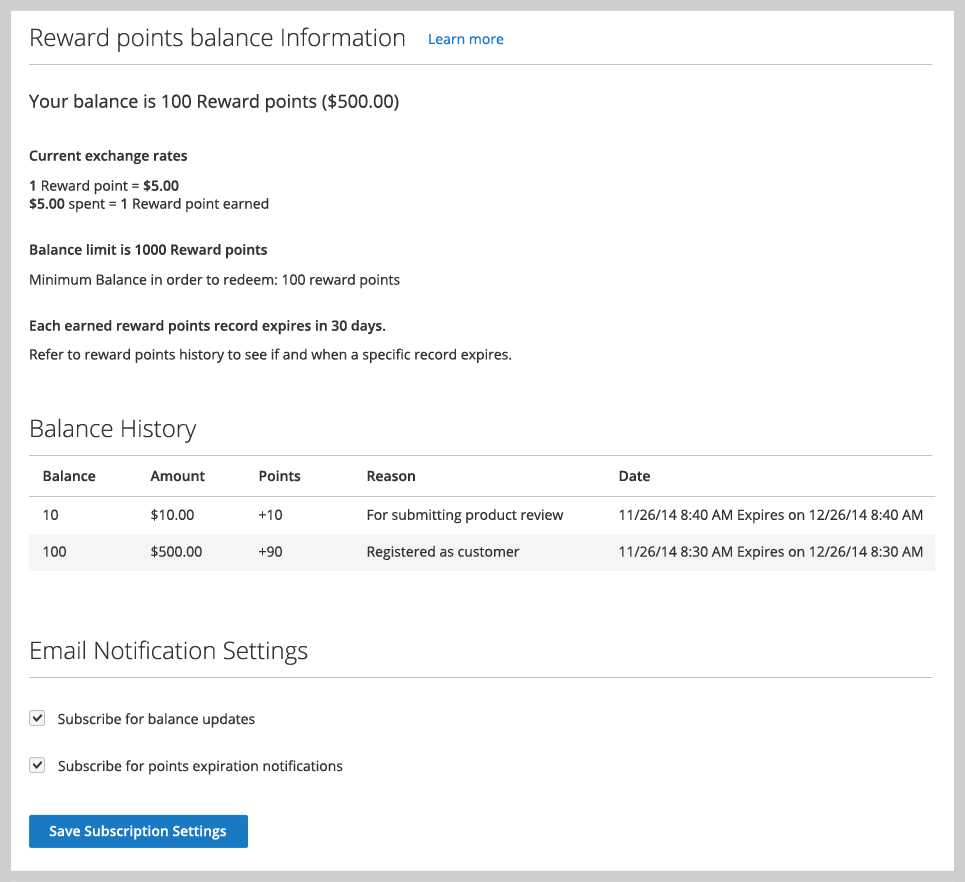
Reward Points Expiration
Reward points can be set to expire. Points will expire in the order form which they were first earned.
Note: You can sign up to receive email notifications each time your balance changes when you either earn, redeem or lose points, as well as point expiration notifications. This option is found in the Reward Points section of the My Account area.