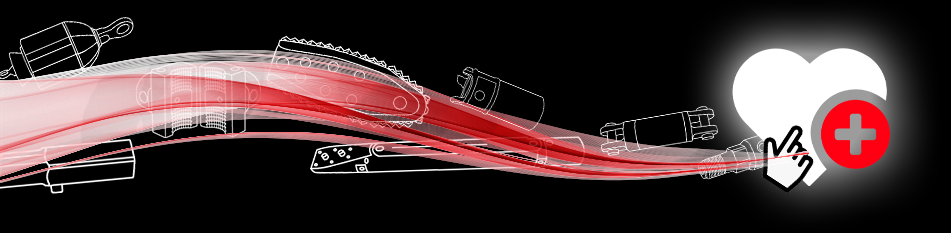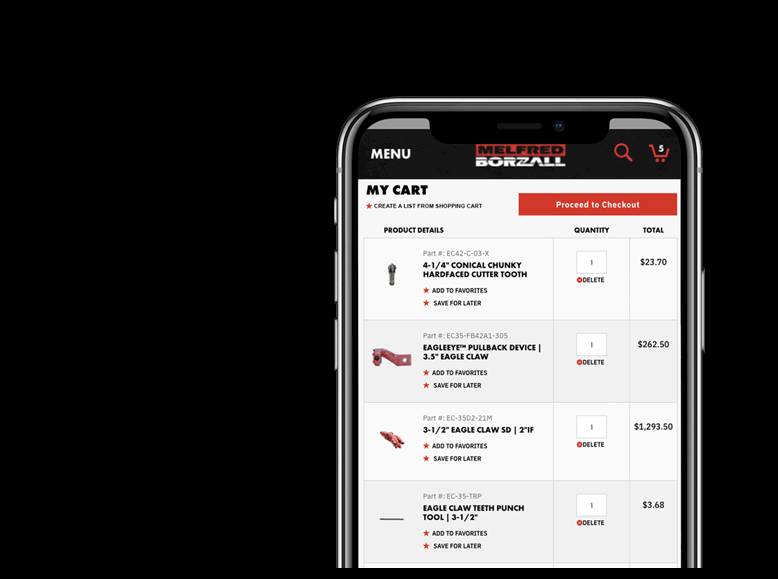We've detected you are outside the United States. Switch to our International site by clicking below
Order Management

Inside of your MyBorzall Account is a full-service order management service. You can track shipments from orders that are currently in transit, look up the product details of an order, search past orders by part number or description, and so much more. Over time, orders can mount up so be sure to use our filtering to narrow your search. You may even wish to filter orders based on which employee in your company placed the order.
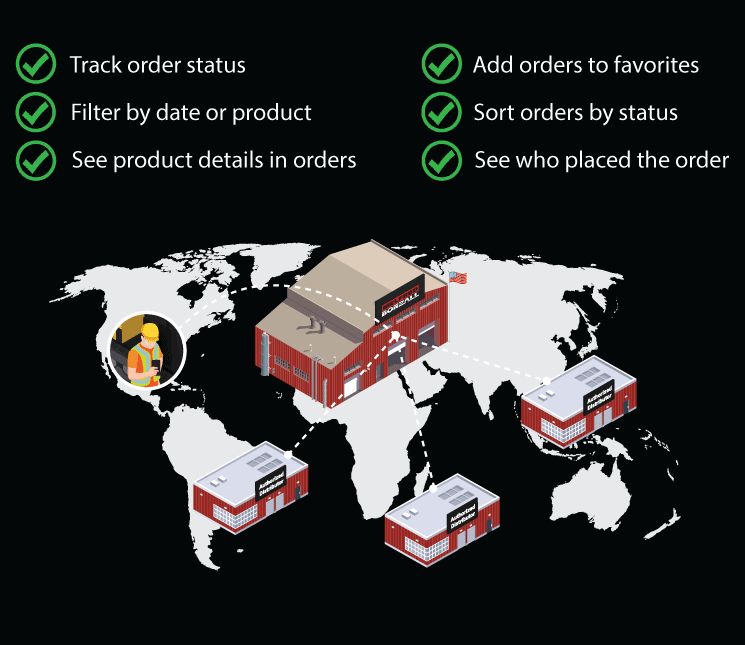
Customizable Account Access
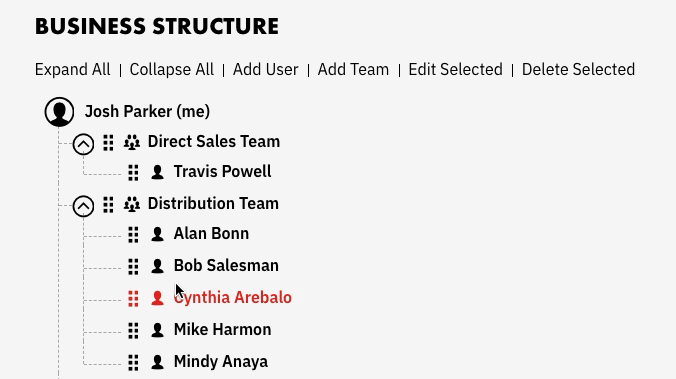
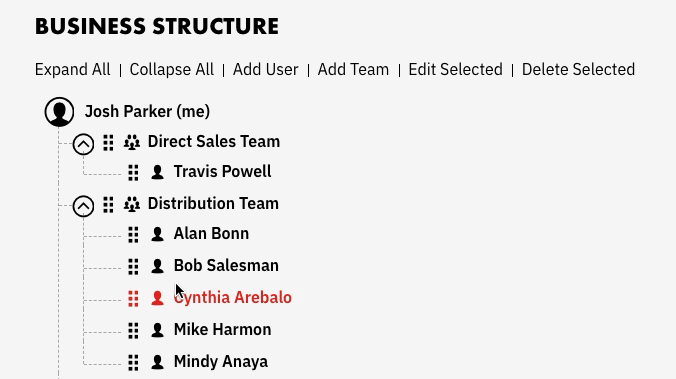
Build your company structure
Give each employee their own login and customize what they view or do while logged in to the company account. Here are just some of the useful role assignments:
- Limit which employees see payment information
- Customize tracking, viewing or submitting orders
- Custom email notification assignments
- Create Company Teams
- Make custom user roles for larger organizations
Borzall Bucks
Buying tooling online just got more awesome. Every online account racks up Borzall Bucksreward dollars to redeem towards free Melfred Borzall gear!
 What is it?
What is it?
When you open an account on www.melfredborzall.com, every dollar you spend earns you Borzall Bucks to redeem for Melfred Borzall Gear when you checkout.
 Where is it?
Where is it?
Check your MyBorzall Account home to see your balance of Borzall Bucks. Each $100 USD spent on tooling online earns you one Borzall Buck in your account.
 How to use
How to use
Borzall Bucks are easily redeemable for anything in our Melfred Borzall Gear category. Hats, Shirts, Keychains, and other gear are now yours to get for your crew... free!
Attach Documents
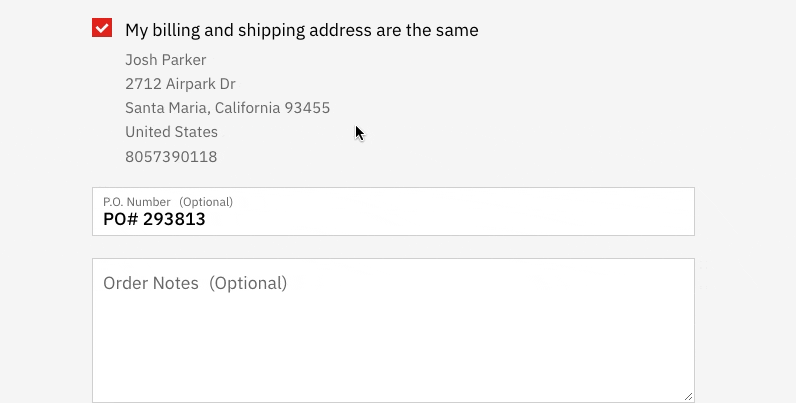
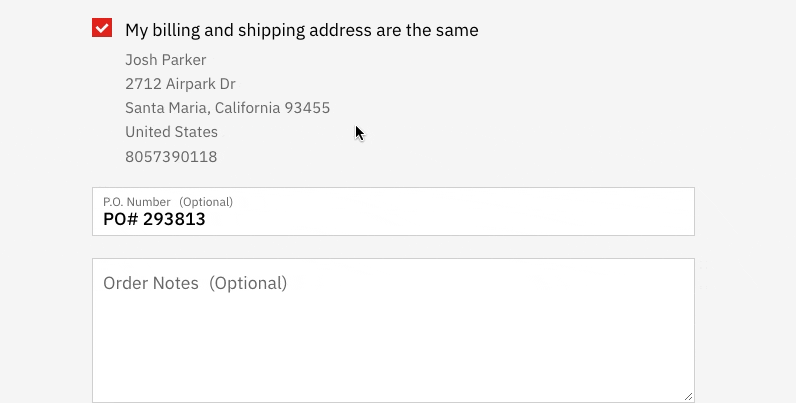
Upload a Purchase Order
With the speed of B2B ordering today, we know contractors need operations streamlined. We allow you to upload your own P.O. (or other PDF documents) that you can export from your own system.
Our HDD experts will then help you by:
- Triple-checking all part numbers are correct in the order
- Verifying all connection types are compatible
- Smart-routing the order to your nearest local distributor for faster delivery
3 Ways to Quick Order
Maybe you know part numbers...maybe you don't.
No matter your level of comfort or ordering, we make it easy with several ways to ensure you get the right parts...right away. With several options of ordering your tooling with a MyBorzall Account, the guesswork is gone and you'll be able to order parts easily each time, whether it is one...or one hundred pieces at a time.
1. Shop Individually by Suggested Part Numbers
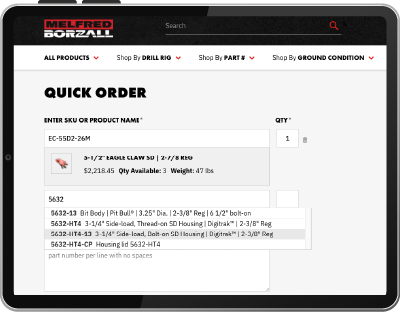
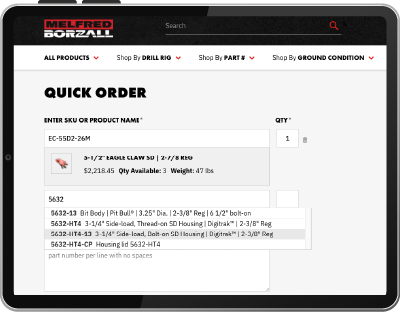
- Suggested products to match as you type
- Shows quantity available in stock
- Product weight displayed in the search result
Copy & Paste Part Numbers easily and quickly from any spreadsheet you have open on your desktop or mobile.
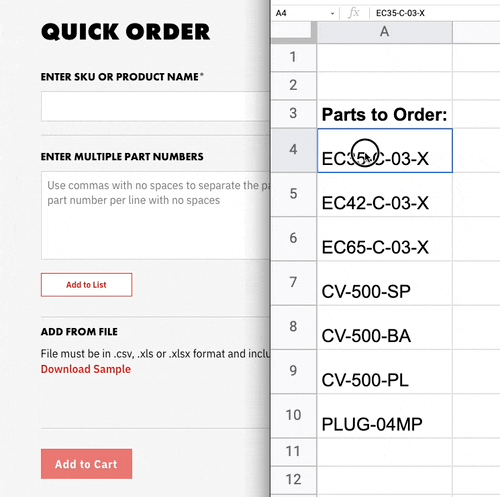
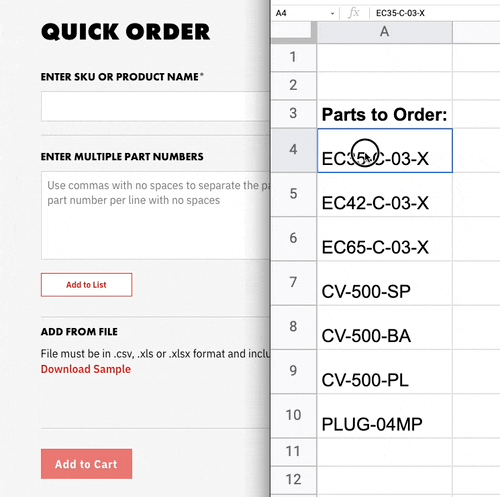
Upload a .csv, .xls, or .xlsx document and make it easy!


The website will validate ALL part numbers before adding them to your cart and alert you if any are not found.
3 Ways to Quick Order
1. Shop Individually by Suggested Part Numbers
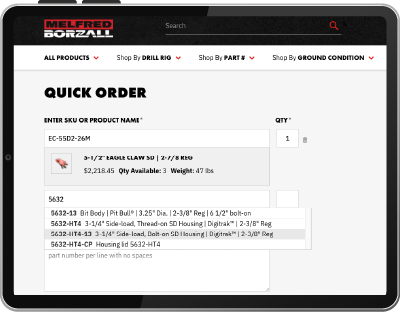
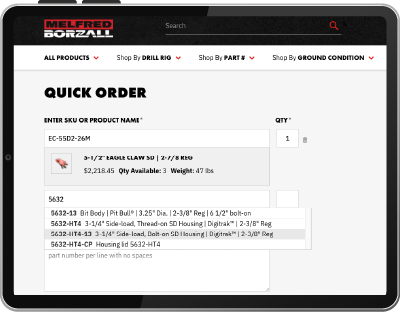
- Suggested products to match as you type
- Shows quantity available in stock
- Product weight displayed in the search result
2. Copy & Paste Part Numbers
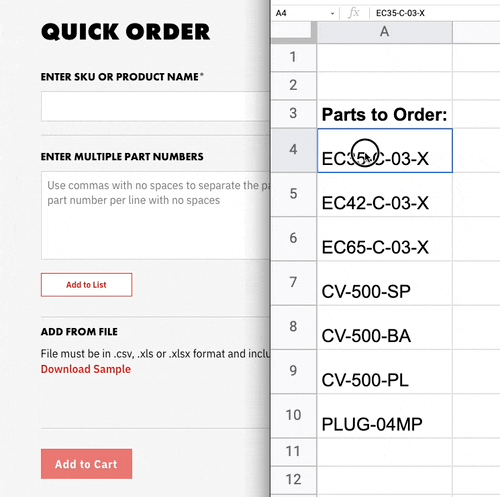
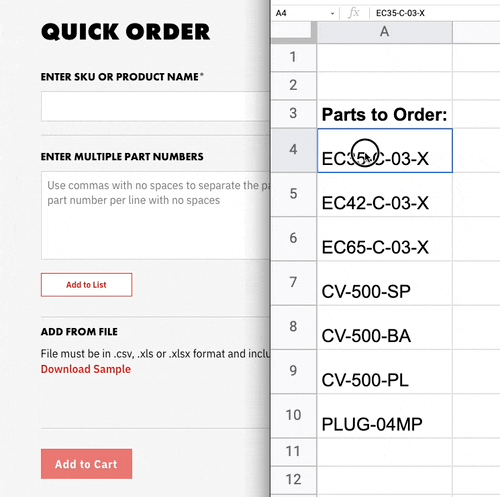
3. Upload a .CSV or .XLSX


The website will validate ALL part numbers before adding them to your cart and alert you if any are not found

That's right, your local distributor is linked to your account as a shipping method to get your tools faster. Have in-stock items delivered or held for pick-up.
Find my Distributor